Adguard Home Setup
Overview
Setup Adguard Home on Podman or Docker.
Assumptions
Podman Setup completed.
NPM Setup completed.
Configure System
Configure the host system based on the Adguard Home services that will be used.
Privileged Ports
To allow Adguard Home to bind to privileged ports, add unprivileged port rules to the sysctl configuration directory.
sudo vim /etc/sysctl.d/90-unprivileged-port-start.confIf the unprivileged port starting value is less than 53, lower the value to 53. This value needs to be the lowest port that any unprivileged any container is binding to.
net.ipv4.ip_unprivileged_port_start=53Apply sysctl changes.
sudo sysctl --systemFirewall
Open port 53 on the firewall for Adguard Home.
sudo firewall-cmd --permanent --zone=public --add-port=53/tcpsudo firewall-cmd --permanent --zone=public --add-port=53/udpReload the firwall to apply changes.
sudo firewall-cmd --reloadCompose File
Create a compose file to deploy Adguard Home. When using Portainer, deploy it as a Stack. Uncomment and define container_name for explicit container names. The following example assumes the NPM local network is defined in the NPM compose file. Remove this if deploying Adguard Home standalone. After completing initial setup, uncomment the 8989:80/tcp port map and delete 8989:3000/tcp. Consider changing the restart policy to on-failure after verifying everything works.
services:
agh:
image: adguard/adguardhome:latest
#container_name: agh
restart: unless-stopped
#restart: on-failure:5
security_opt:
- no-new-privileges:true
cap_add:
- NET_BIND_SERVICE
ports:
- 8989:3000/tcp
#- 8989:80/tcp
- 53:53/tcp
- 53:53/udp
volumes:
- agh_data:/opt/adguardhome/work
- agh_conf:/opt/adguardhome/conf
networks:
- npm_npm_local
healthcheck:
test: ['CMD', 'curl', '-f', 'http://localhost:80/']
interval: 60s
timeout: 10s
retries: 5
start_period: 30s
volumes:
agh_data:
agh_conf:
networks:
npm_npm_local:
external: trueNPM Proxy Host
Add a Nginx Proxy Manager proxy host for the Adguard service.
From the Nginx Proxy Manager dashboard, select Proxy Hosts under Hosts.
Select Add Proxy Host from the Proxy Hosts dashboard.
Proxy Host Details
Configure the new proxy host details.
| Setting | Value | Description |
|---|---|---|
| Domain Names | adguard.system.example.com | Hostname used to access Adguard, must have a matching DNS record. |
| Forward Hostname / IP | 172.16.13.13 | Use the IP addess of the host server. The loopback address will not work. |
| Forward Port | 8989 | Use the mapped service port, not the internal Docker port. |
| Cache Assets | false | |
| Block Common Exploits | true | |
| Websockets Support | false | |
| Access List | local | Optionally, use the configured access list to limit devices that can connect. |
Proxy Host SSL
Switch to the SSL tab for the new proxy host and configure it to use the generated certificate.
| Setting | Value | Description |
|---|---|---|
| SSL Certificate | *.system.example.com | Use the generated certificate. |
| Force SSL | true | |
| HTTP/2 Support | true | |
| HSTS Enabled | true | |
| HSTS Subdomains | true |
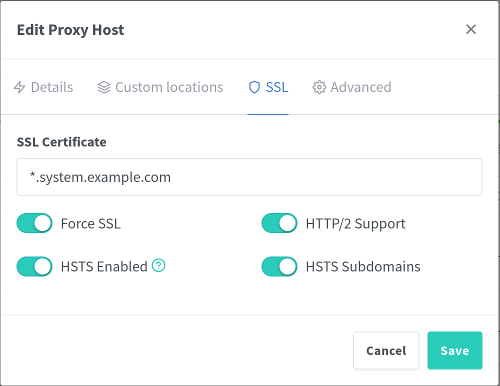
Proxy Host Connect
Save the new proxy host and view the added host in the proxy hosts list.
If a local DNS server is setup, verify there is a wildcard entry for the local server or create one specifially for Adguard.
If there is no local DNS server yet, add a custom host entry to /etc/hosts.
sudo nano /etc/hostsAdd the required domain(s) and point them to the host server IP address.
172.16.13.13 system.example.com
172.16.13.13 npm.system.example.com
172.16.13.13 adguard.system.example.comNavigate to the Adguard service with the configured domain, no port required if Nginx Proxy Manager was assigned port 80/443.
https://adguard.system.example.com/Initial Setup
Setup Wizard
Navigate to the configured domain to access the Adguard Home initial setup wizard. A “Welcome to AdGuard Home” prompt should be presented, select Get Started.
Verify the default configuration is suitable, in most cases it can be left unchanged. If port 80 is modified here, make note of that for later when finalising the compose file.

Define a new admin user and generate a secure password.

Review the information on the final pages of the wizard, when finished select Open Dashboard and note how it probably does not work yet. This is because port 8989 was mapped to 3000 for initial setup. Proceed to adjusting the compose file to match port 80 or whatever was configured.
Adjust Compose File
With Adguard Home setup completed, the web port needs to be adjusted in the compose file.
Under ports, replace 3000 with 80 for the 8989 port mapping (included in a comment in initial compose file). Port 3000 is only used for the initial setup wizard.
ports:
- 8989:80/tcp
- 53:53/tcp
- 53:53/udpRestart the container or stack and proceed to the Adguard Home dashboard. This time a login screen will be presented and the Adguard Home dashboard will be accessible.
https://adguard.system.example.com/Configure Adguard Home
General Settings
Navigate to Settings - General Settings in the AdGuard Home dashboard. Review the default configuration, suitable as-is for most users. Consider disabling query logs under Logs Configuration.
DNS Settings
Define DNS servers to use for upstream, fallback, and bootstrap DNS.
Upstream DNS
- Cloudflare
- DoT:
tls://one.one.one.one - DoH:
https://one.one.one.one/dns-query
- DoT:
- Mullvad
- DoT:
tls://dns.mullvad.net - DoH:
https://dns.mullvad.net/dns-query
- DoT:
- Quad 9
- DoT:
tls://dns.quad9.net - DoH:
https://dns.quad9.net/dns-query
- DoT:
Bootstrap DNS
- Cloudflare
- IPv4:
1.1.1.1/1.0.0.1 - IPv6:
2606:4700:4700::1111/2606:4700:4700::1001
- IPv4:
- Mullvad
- IPv4:
194.242.2.2 - IPv6:
2a07:e340::2
- IPv4:
- Quad9:
- IPv4:
9.9.9.9/149.112.112.112 - IPv6:
2620:fe::fe/2620:fe::9
- IPv4:
Encryption Settings
With Nginx Proxy Manager infront of Adguard Home, DNS over HTTPS can be configured by allowing unencrypted DoH queries in Adguard Home. Nginx Proxy Manager will handle TLS termination for the queries, as already configured, and the unencrypted queries will only happen over the local NPM network.
An alternative approach is to add the Lets Encrypt Certbot container to the Adguard Home stack. This would have the benefit of allowing DoT and DoQ to work, as only DoH will work with the reverse proxy method.
On the host system, switch to the rootless Podman user to adjust container configurations.
sudo machinectl shell --uid=podmanuModify the AdGuardHome.yaml file in the configuration volume for Adguard Home.
vim $HOME/.local/share/containers/storage/volumes/agh_agh_conf/_data/AdGuardHome.yamlUpdate the TLS configuration section for Adguard Home, making the following notable changes.
| TLS Setting | Value | Description |
|---|---|---|
| enabled | true | Same as toggling Enable Encryption in the encyption settings dashboard. |
| server_name | | Leave blank as no certificate will be used by Adguard itself. |
| force_https | false | Leave as false to allow unencrypted DoH queries. |
| allow_unencrypted_doh | true | Allow unencrypted DoH queries. This setting is not available on the Adguard Home dashboard. |
| strinct_sni_check | false | Leave as false to allow unencrypted DoH queries. |
tls:
enabled: true
server_name: ""
force_https: false
port_https: 443
port_dns_over_tls: 853
port_dns_over_quic: 853
port_dnscrypt: 0
dnscrypt_config_file: ""
allow_unencrypted_doh: true
certificate_chain: ""
private_key: ""
certificate_path: ""
private_key_path: ""
strict_sni_check: falseConnect
Configure client systems to use Adguard Home for DNS queries with standard DNS on port 53 or with DNS over HTTPS.
On the client, define the DNS server as the IP address of host system. Port does not need to be specified when using port 53.
172.16.13.13
172.16.13.13:53On the client or with client applications, use the DoH endpoint for queries. This will be the domain name used to access the Adguard Home dashboard with the dns-query path.
https://adguard.system.example.com/dns-queryReferences
Adguard Software Ltd. “Adguard Home Overview.” 2025. ↩︎
Adguard Software Ltd. “Adguard Home Docker.” 2025. ↩︎
Adguard Software Ltd. “Adguard Home GitHub.” 2025. ↩︎
Yegle. “Setting to allow serving DNS-over-HTTPS unencrypted.” 2021. ↩︎
Nginx Proxy Manager. Nginx Proxy Manager Documentation. 2024. ↩︎
Nginx Proxy Manager. “Nginx Proxy Manager GitHub.” 2024. ↩︎
Red Hat. “Rootless podman is unable to use host ports less than 1024.” 2024. ↩︎
Cloudflare. “1.1.1.1 (DNS Resolver).” 2025. ↩︎
Mullvad. “DNS over HTTPS and DNS over TLS.” 2025. ↩︎
Quad9. “Service Addresses & Features.” 2025. ↩︎